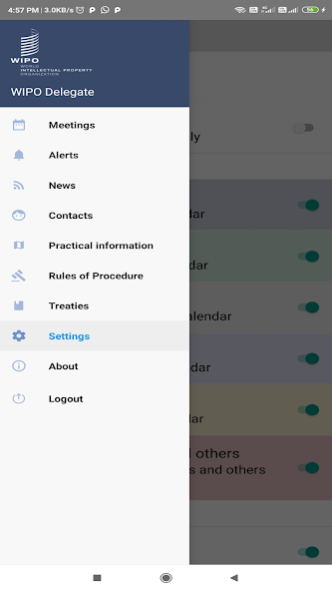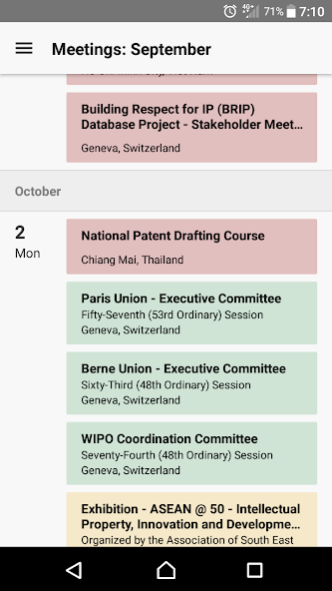WIPO Delegate 1.3.2
Free Version
Publisher Description
Your on-the-go digital assistant for meetings at the World Intellectual Property Organization (WIPO)
This pilot version includes a calendar of meetings with related documents, customizable alerts, news updates and a contact directory of high-level WIPO personnel. Available in six languages: Arabic, Chinese, English, French, Russian, and Spanish.
Calendar: View all WIPO meetings worldwide; Register for meetings, view webcasting and access meeting documents; Customize your settings so that you see only the meetings that interest you.
Alerts: Set up customized alerts on each meeting page so that you get only alerts for the meetings you're interested in; Get updates on schedule changes for committees, assemblies and conferences (start/end times of formal/informal sessions); Receive notifications when new meeting documents are published.
News: Keep up to date with the latest WIPO news (press releases, newsletters, and social media).
Contacts: Get straight to the person you need through our directory of high-level WIPO contacts (directors and above); Search by name, function, or department.
To use the app, you'll need to log into a WIPO Account to access the app. Registration for a WIPO Account is quick and free of charge. Find out more at www.wipo.int/wipodelegate
About WIPO Delegate
WIPO Delegate is a free app for Android published in the PIMS & Calendars list of apps, part of Business.
The company that develops WIPO Delegate is World Intellectual Property Organization (WIPO). The latest version released by its developer is 1.3.2.
To install WIPO Delegate on your Android device, just click the green Continue To App button above to start the installation process. The app is listed on our website since 2020-10-19 and was downloaded 3 times. We have already checked if the download link is safe, however for your own protection we recommend that you scan the downloaded app with your antivirus. Your antivirus may detect the WIPO Delegate as malware as malware if the download link to int_.wipo.delegates.android is broken.
How to install WIPO Delegate on your Android device:
- Click on the Continue To App button on our website. This will redirect you to Google Play.
- Once the WIPO Delegate is shown in the Google Play listing of your Android device, you can start its download and installation. Tap on the Install button located below the search bar and to the right of the app icon.
- A pop-up window with the permissions required by WIPO Delegate will be shown. Click on Accept to continue the process.
- WIPO Delegate will be downloaded onto your device, displaying a progress. Once the download completes, the installation will start and you'll get a notification after the installation is finished.